Um die Festplatten in eurer Firewall zu vergrößern oder zu erweitern geht Ihr wie folgt vor. In diesem Fall habe ich das LV (Logical Volume) lv_current mit vorhandenen freien Speicher vergrößert. Falls Ihr eine weitere Festplatte eingebaut habt müsst Ihr das PV (Physical Volume) mit “pvcreate” initialisieren. Danach einer VG (Volume Group) zuweisen mit “vgextend”
[Expert@fw-mgmt:0]# df -h
Filesystem Size Used Avail Use% Mounted on
/dev/mapper/vg_splat-lv_current
30G 25G 3.4G 88% /
/dev/sda1 145M 19M 118M 14% /boot
tmpfs 3.9G 0 3.9G 0% /dev/shm
/dev/mapper/vg_splat-lv_log
97G 51G 42G 56% /var/log
tmpfs 10G 0 10G 0% /ramdisk
[Expert@fw-mgmt:0]# pvs
PV VG Fmt Attr PSize PFree
/dev/sda3 vg_splat lvm2 a- 231.81G 91.81G
[Expert@fw-mgmt:0]# vgs
VG #PV #LV #SN Attr VSize VFree
vg_splat 1 3 0 wz–n- 231.81G 62.88G
[Expert@fw-mgmt:0]# lvs
LV VG Attr LSize Origin Snap% Move Log Copy%
lv_current vg_splat -wi-ao 40.00G
lv_log vg_splat -wi-ao 100.00G
[Expert@fw-mgmt:0]# lvextend -L +10G /dev/vg_splat/lv_current
Extending logical volume lv_current to 40.00 GB
Logical volume lv_current successfully resized
[Expert@fw-mgmt:0]# resize2fs /dev/vg_splat/lv_current
resize2fs 1.39 (29-May-2006)
Filesystem at /dev/vg_splat/lv_current is mounted on /; on-line resizing required
Performing an on-line resize of /dev/vg_splat/lv_current to 10485760 (4k) blocks.
The filesystem on /dev/vg_splat/lv_current is now 10485760 blocks long.
[Expert@fw-mgmt:0]# df -h
Filesystem Size Used Avail Use% Mounted on
/dev/mapper/vg_splat-lv_current
39G 25G 13G 66% /
/dev/sda1 145M 19M 118M 14% /boot
tmpfs 3.9G 0 3.9G 0% /dev/shm
/dev/mapper/vg_splat-lv_log
97G 51G 42G 56% /var/log
tmpfs 10G 0 10G 0% /ramdisk
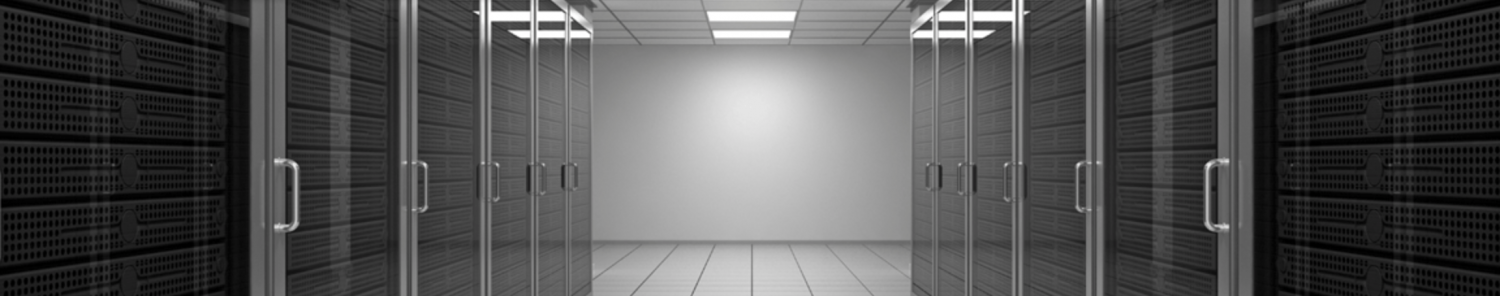
Hat funktioniert – vielen Dank!